Q.1. 1010, 0101, 1100, 0011, 11100 ––– what is next ?
(1) 00100 (2) 00111 (3) 11100 (4) 10111 (5) 01010
Ans : (5) 01010
Q.2. The function of CPU is –––
(1) to provide external storage of text
(2) to create a hard copy
(3) to create a new software
(4) to read, interpret and process the information and instruction
(5) Other than those given as options
Ans : (5) Other than those given as options
Q.3. Pick the odd man out.
(1) Monitor (2) Keyboard (3) Floppy drive (4) Windows (5) Hard-disk drive
Ans : (1) Monitor
Q.4. The full form of LAN is –––
(1) Local Access Network
(2) Local Area Network
(3) Long Area Node
(4) Local Area Node
(5) Other than those given as options
Ans : (2) Local Area Network
Q.5. One Gigabyte is Approximately equal is
(1) 1000,000 bytes
(2) 1000,000,000 bytes
(3) 1000,000,000,000 bytes
(4) 1000,00 bytes
(5) None of these
Ans : (2) 1000,000,000 bytes
Q.6. Check the odd term out
(1) Internet
(2) Linux
(3) Unix
(4) Windows
(5) None of these
Ans : (1) Internet
Q.7. The errors that can be pointed out by the compiler are
(1) Syntax error
(2) External error
(3) Logical error
(4) Internal error
(5) None of these
Ans : (1) Syntax error
Q.8. What is the control unit's function in the CPU?
(1) To transfer data to primary storage .
(2) To store program instructions.
(3) To perform logic functions.
(4) To decode program instructions.
(5) None of these
Ans : (3) To perform logic functions.
Q.9. What is the best way to have a data and the slide number appear on every slide?
(1) choose Tools, Header and Footer, click Slide tab, select the desired options, click Apply to All.
(2) choose Insert, Header and Footer, click Slide tab, select the desired options, click Apply to All.
(3) choose View, Header and Footer, click Slide tab, select the desired options, click Apply to All.
(4) choose File, Header and Footer, click Slide tab, select the desired options, click Apply to All.
(5) None of these
Ans : (2) choose Insert, Header and Footer, click Slide tab, select the desired options, click Apply to All.
Q.10. What do you use to create a chart?
(1) Pie Wizard
(2) Excel Wizard
(3) Data Wizard
(4) Chart Wizard
(5) None of these
Ans : (4) Chart Wizard




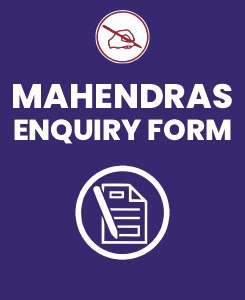

0 comments:
Post a Comment
MAHENDRA GURU