(1) Office 2003
(2) Office Vista
(3) Office 2007
(4) Office 2013
(5) Office XP
Ans. (2) Office vista is not valid version of MS Office.
Q.2. Why Drop Caps are used in document?
(1) To drop all the capital letters
(2) To automatically begin each paragraph with capital letter
(3) To begin a paragraph with a large dropped initial capital letter
(4) To end a paragraph with a large dropped initial capital letter
(5) None of These
Ans. (3) To begin a paragraph with a large dropped initial capital letter.
Q.3. What feature helps you to inserts the contents of the Clipboard as text without any formatting in MS Word?
(1) Paste Special
(2) Page setup
(3) Styles
(4) Format Painter
(5) None of these
Ans. (1) Paste Special feature helps you to inserts the contents of the Clipboard as text without any formatting in MS Word.
Q.4. What is place to the left of horizontal scroll bar?
(1) Indicators
(2) View buttons
(3) Tab stop buttons
(4) Split buttons
(5) None of these
Ans. (2) View buttons
Q.5. Which file starts MS Word?
(1) Word.exe
(2) Msword.exe
(3) Word2003.exe
(4) Winword.exe
(5) None of these
Ans. (4) Winword.exe
Q.6. How many ways you can save a document?
(1) 3
(2) 4
(3) 2
(4) 1
(5) 5
Ans. (1) You can save a document by 3 ways.
Q.7. If you want to keep track of different editions of a document which features will you use?
(1) Editions
(2) Versions
(3) Track Change
(4) All of above
(5) None of these
Ans. (2) If you want to keep track of different editions of a document you will use Versions features
Q.8. Background color or effects applied on a document is not visible in _______.
(1) Reading View
(2) Print Layout view
(3) Web layout view
(4) Print Preview
(5) Web Layout view
Ans. (4) Background color or effects applied on a document is not visible in Print Preview.
Q.9. What is the maximum font size you can apply for any character?
(1) 163
(2) 1638
(3) 16038
(4) 72
(5) 82
Ans. (2) The number must be between 1 and 1638.
Q.10. When inserting Page number in footer it appeared 1 but you wish to show a. How can you do that?
(1) From Insert menu choose Page Number and specify necessary setting
(2) From format menu choose bullets and Numbering and configure necessary setting
(3) Click on Page Number Format tool and specify required setting
(4) All of above
(5) None of these
Ans. (3) Click on Page Number Format tool and specify required setting.




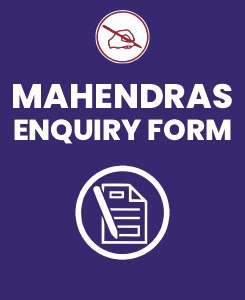

0 comments:
Post a Comment
MAHENDRA GURU