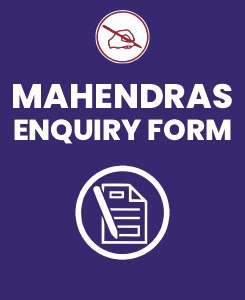Computer is the easiest and scoring section in every bank's examination which is entirely based on the basic knowledge of computer. Computer Quiz basically judges your basic knowledge and helps to analyze your performance so that you can improve your preparation level for an upcoming exam. Mahendra Guru provides you a Computer Knowledge Quiz for Bank examination based on the latest pattern so that you can practice on regular basis. It will definitely help you to score good marks in the exam. It is the most important section for all the govt exam like IBPS PO/ Clerk/SO/RRB, RBI, SBI Clerk/PO, Insurance,SSC-MTS, CGL, CHSL, State Level and other Competitive exams.
Mahendra Guru provides you a Bank Quiz of Computer Knowledge on daily basis to help you in your preparation for Govt job. You can clear your doubts before exam. Mahendra Guru also provides you important notes and study material for all subjects and test through its website, Mahendra Guru App and YouTube channel apart from it Speed Test Portal. Most of these preparation products are also available for purchase on my shop. You can also visit Mahendras.org to get more information about our endeavours for your success. You can also study in detail through our E-Mahendras Facebook and Mahendra Guru YouTube channel of Computer Knowledge.
Q.1. Which is the valid data type in Access?
(1) Text
(2) Currency
(3) Number
(4) All of the above
(5) None of these
Q.2. The spelling dialog box can be involved by choosing spelling from ________ menu.
(1) View
(2) Tools
(3) Insert
(4) File
(5) None of these
Q.3. Which language does MS-Word use to create Macros?
(1) Visual C++
(2) FoxPro
(3) Access
(4) Visual Basic
(5) None of these
Q.4. A motherboard is a_________.
(1) central chip that processes instructions
(2) permanent storage device
(3) case containing all internal system components
(4) circuit board containing the CPU and RAM
(5) None of these
Q.5. A stylus would most likely be used with a________.
(1) PDA
(2) Mouse pad
(3) Trackball
(4) Digital camera
(5) None of these
Q.6. The speed at which pixels are re illuminate in a monitor is called_________.
(1) Pixel illumination rate
(2) Refresh rate
(3) Data transfer rate
(4) Cycle speed
(5) None of these
Q.7. A monitor’s resolution refers to the_______.
(1) Gap between dots on the monitor
(2) Number of colors that can appear on the screen
(3) Number of pixels displayed on the monitor
(4) Speed of its CPU
(5) None of these
Q.8. Setting fonts for the text in your document is an example of:
(1) Formatting
(2) Formulas
(3) Tracking changes
(4) Tools
(5) None of these
Q.9. The Office Assistant is a(n)______.
(1) Screen tip
(2) Interactive help feature
(3) Products of Office suite
(4) FAQ site
(5) None of these
Q.10. A macro virus is a virus that—————.
(1) provides access to macros on the computer
(2) loads into memory when the computer first starts
(3) does not rely on a host file
(4) is attached to a document file
(5) None of these
ANSWERS
Q.1. (4)
Q.2. (2) The spelling dialog box can be involved by choosing spelling from tools menu.
Q.3. (4) MS-Word use visual basic language to create Macros.
Q.4. (4) A motherboard is a circuit board containing the CPU and RAM.
Q.5. (1) A stylus would most likely be used with a PDA.
Q.6. (2) The speed at which pixels are re illuminate in a monitor is called refresh rate.
Q.7. (3) A monitor’s resolution refers to the number of pixels displayed on the monitor.
Q.8. (1) Setting fonts for the text in your document is an example of formatting.
Q.9. (2) The Office Assistant is an Interactive help feature.
Q.10. (4) Macro virus is a virus that is attached to a document file.