Dear Aspirants,
As IBPS has released the official notification of the Common Recruitment Process for selection of personnel for Clerical cadre Posts and the exam is tentatively scheduled to be held December 2018 & January 2019. Looking at the notification, we have now started subject-wise quizzes for the exam. It will include quizzes of all the subjects- Quantitative Aptitude, English, Reasoning and Computer. All these quizzes will be strictly based on the latest pattern of the IBPS Clerk exam and will be beneficial for your preparations. So, keep following the quizzes which will provide you a set of 10 questions daily.
Here, we are providing you important questions of Computer for IBPS Clerk 2018 exam.
Q.1 What is the difference between a plain text file and a rich text file?
(1) Rich text files may not contain formatted text while plain text files do.
(2) Rich text files may contain animated text, while plain text files do not.
(3) Rich text files are copy-protected while plain text files are not.
(4) Rich text files are cross-platform, while plain text files are not.
(5) Rich text files may contain formatted text while plain text files do not.
Q.1 एक प्लेन टेक्स्ट फ़ाइल और एक रिच टेक्स्ट फाइल में क्या अंतर है?
(1) रिच टेक्स्ट फ़ाइलों में फॉर्मेट टेक्स्ट नहीं होता है जबकि प्लेन टेक्स्ट फाइल में होता है।
(2) रिच टेक्स्ट फाइलें, एनिमेटेड टेक्स्ट रख सकते है जबकि प्लेन टेक्स्ट फ़ाइलें नहीं करते हैं।
(3) रिच टेक्स्ट फ़ाइल कॉपी प्रोटेक्टेड होते है जबकि प्लेन टेक्स्ट फ़ाइलें नहीं होते हैं।
(4) रिच टेक्स्ट फाइलें क्रॉस प्लेटफार्म होते है जबकि प्लेन टेक्स्ट फ़ाइलें नहीं होती है।
(5) रिच टेक्स्ट फ़ाइल, फॉर्मेट टेक्स्ट रख सकते है जबकि प्लेन टेक्स्ट फ़ाइलें नहीं करते हैं।
Q.2 Windows, toolbars, icons, and buttons all comprise what aspect of a program?
(1) File associations
(2) User interface
(3) System requirements
(4) Platform support
(5) Operating system
Q.2 विंडोज, टूलबार, आइकॉन, और बटन सभी प्रोग्राम के किस पहलू को रखता है?
(1) फ़ाइल एसोसिएशन
(2) यूजर इंटरफ़ेस
(3) सिस्टम रेक्विरेमेंट
(4) प्लेटफार्म सपोर्ट
(5) ऑपरेटिंग सिस्टम
Q.3 A letterhead should contain all of the following EXCEPT ____.
(1) Full street address
(2) Logo
(3) Complete legal name of the company, group, or individual
(4) All
(5) None of the above
Q.3 एक लेटरहेड ____ अलावा निम्न में से सभी को शामिल करना चाहिए।
(1) स्ट्रीट का पूर्ण पता
(2) लोगो
(3) कंपनी, समूह या व्यक्ति का पूर्ण कानूनी नाम
(4) सभी
(5) इनमें से कोई नहीं
Q.4 _____ type of software is similar to an accountant’s worksheet.
(1) Word processing
(2) Database
(3) Spreadsheets
(4) Graphics
(5) Presentation
Q.4 _____ सॉफ्टवेयर के प्रकार के एक मुनीम की वर्कशीट के समान है।
(1) वर्ड प्रासेसिंग
(2) डेटाबेस
(3) स्प्रेडशीट्स
(4) ग्राफिक्स
(5) प्रेजेंटेशन
Q.5 To select more than one slide in the presentation, ______.
(1) Just Click on slide
(2) Ctrl + Click on slide
(3) Alt + Click on slide
(4) Shift + Click on slide
(5) Alt + Shift + Click on slide
Q.5 ______, प्रेजेंटेशन में एक से अधिक स्लाइड को सेलेक्ट करने के लिए प्रयोग करते है
(1) स्लाइड पर क्लिक करें
(2) कंट्रोल + स्लाइड पर क्लिक करें
(3) ऑल्ट + स्लाइड पर क्लिक करें
(4) शिफ्ट + स्लाइड पर क्लिक करें
(5) ऑल्ट + शिफ्ट + स्लाइड पर क्लिक करें
Q.6 Which of the following is not a programming language?
(1) PHP
(2) JAVA
(3) IEEE
(4) Perl
(5) Visual Basic
Q.6 निम्न में से कौन सा एक प्रोग्रामिंग भाषा नहीं है?
(1) पीएचपी
(2) जावा
(3) IEEE
(4) पर्ल
(5) विजुअल बेसिक
Q.7 You can ______ from/ to CD.
(1) Read
(2) Write
(3) Read or Write
(4) Read and Write simultaneously
(5) Always first read then write
Q.7 आप सीडी में / से ______ कर सकते हैं।
(1) पढ़ना
(2) लिखना
(3) पढ़ना या लिखना
(4) पढ़ना और लिखना एक साथ
(5) हमेशा पहले पढ़ना तब लिखना
Q.8 What is the purpose of a web host?
(1) To provide Internet access
(2) To register domain names
(3) To develop and update websites
(4) To make websites available over the Internet
(5) To provide e mail
Q.8 एक वेब होस्ट का उद्देश्य क्या है?
(1) इंटरनेट एक्सेस प्रदान करना
(2) डोमेन नाम रजिस्टर करने के लिए
(3) वेबसाइट को डेवलप और अपडेट करना
(4) इंटरनेट पर वेबसाइटों उपलब्ध बनाने के लिए
(5) ई मेल प्रदान करने के लिए
Q.9 Which of the following is known as a "stateless" protocol?
(1) HTTP
(2) FTP
(3) UDP
(4) SMB
(5) TCP
Q.9 इनमें से कौन एक "स्टेटलेस" प्रोटोकॉल के रूप में जाना जाता है ?
(1) एच टी टी पी
(2) एफ टी पी
(3) यू डी पी
(4) एसएमबी
(5) टीसीपी
Q.10 Posting annoying or offensive comments online is also called what?
(1) Harping
(2) Trolling
(3) Macing
(4) Flapping
(5) Posting
Q.10 ऑनलाइन कष्टप्रद या आपत्तिजनक टिप्पणी पोस्ट करने को क्या कहा जाता है?
(1) हार्पिंग
(2) ट्रोलिंग
(3) मसिंग
(4) फ्लाप्पिंग
(5) पोस्टिंग
Answers-
Q-1 (5)
Rich text files may contain formatted text while plain text files do not.
रिच टेक्स्ट फ़ाइल, फॉर्मेट टेक्स्ट रख सकते है जबकि प्लेन टेक्स्ट फ़ाइलें नहीं करते हैं।
Q-2 (2)
Windows, toolbars, icons, and buttons all comprise user interface of a program.
विंडोज, टूलबार, आइकॉन, और बटन सभी एक प्रोग्राम के लिए यूजर इंटरफेस के लिए होते है।
Q-3 (5)
None of these
इनमें से कोई नहीं।
Q-4 (3)
Spreadsheet software is similar to an accountant’s worksheet.
स्प्रेडशीट सॉफ्टवेयर एक लेखाकार के वर्कशीट के समान है।
Q-5 (2)
To select more than one slide in the presentation Ctrl + Click on slide.
प्रेजेंटेशन में एक से ज्यादा स्लाइड सेलेक्ट करने के लिए Ctrl + स्लाइड पर क्लिक करते है।
Q-6 (3)
IEEE is not a programing language.
आईईईई एक प्रोग्रामिंग भाषा नहीं है।
Q-7 (3)
You can read or write from/ to CD.
आप सीडी में/ से पढ़ या लिख सकते हैं।
Q-8 (4)
In order to publish a website online, you need a Web host.
ऑनलाइन एक वेबसाइट को प्रकाशित करने के लिए, आपको एक वेब होस्ट की जरूरत होती है।
Q-9 (3)
UDP (User Datagram Protocol) is a known as a "stateless" protocol, meaning it doesn't acknowledge that the packets being sent have been received.
यूडीपी (यूजर डाटाग्राम प्रोटोकॉल) को स्टेटलेस प्रोटोकॉल कहा जाता है , जिसका अर्थ है की यह भेजे हुए पैकेट के प्राप्त होने का एकनॉलेज नहीं देता है।
Q-10 (2)
In computing, the term "troll" refers to a person who posts offensive, incendiary, or off topic comments online.
कंप्यूटिंग में, टर्म "ट्रोल", उस व्यक्ति को इंगित करता है जो ऑनलाइन आक्रामक, विद्रोहत्मक या टिप्पणियों से हट कर विषय पर कमेंट करता है।



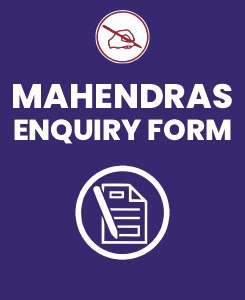

.jpg)