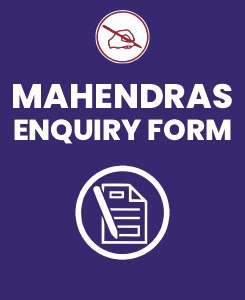Dear Aspirants,
As IBPS has released the official notification of the Common Recruitment Process for selection of personnel for Clerical cadre Posts and the exam is tentatively scheduled to be held December 2018 & January 2019. Looking at the notification, we have now started subject-wise quizzes for the exam. It will include quizzes of all the subjects- Quantitative Aptitude, English, Reasoning and Computer. All these quizzes will be strictly based on the latest pattern of the IBPS Clerk exam and will be beneficial for your preparations. So, keep following the quizzes which will provide you a set of 10 questions daily.
Here, we are providing you important questions of Computer for IBPS Clerk 2018 exam.
Q.1. To change selected text to ALL CAPITAL LETTERS, click the change case button, and then click__ .
(1) UPPERCASE
(2) UPPER ALL
(3) CAPS LOCK
(4) Lock upper
(5) Large size
Q.2. A person who used his expertise to gain access to other peoples computers to get information illegally or do damage is-
(1) Hacker
(2) Analyst
(3) Instant messenger
(4) Programmer
(5) Spammer
Q.3. A device that connects to a network without the use of cables is said to be__________ .
(1) Distributed
(2) Free
(3) Centralized
(4) Open source
(5) None of these
Q.4. Reusable optical storage will typically have the acronym
(1) CD
(2) DVD
(3) ROM
(4) RW
(5) None of these
Q.5. The most common type of storage devices are___________ .
(1) Persistence
(2) Optical
(3) Magnetic
(4) Flash
(5) None of these
Q.6. Codes consisting of lines of varying widths or lengths that are computer readable are known as_______ .
(1) an ASCII Code
(2) a magnetic type
(3) an OCR scanner
(4) a bar code
(5) None of these
Q.7. A website's main page is called it's__________ .
(1) Home page
(2) Browser page
(3) Search page
(4) Index page
(5) None of these
Q.8. Part number, part description ,and number of parts ordered are examples of_______.
(1) control
(2) output
(3) processing
(4) feedback
(5) input
Q.9. To access properties of an object, the mouse technique to use is __________ .
(1) dragging
(2) dropping
(3) right-clicking
(4) shift-clicking
(5) None of these
Q.10. Computers used the__________ number systems to store data and perform calculations.
(1) binary
(2) octal
(3) decimal
(4) hexadecimal
(5) None of these
ANSWERS
Q.1. (1) To change selected text to ALL CAPITAL LETTERS, click the change case button, and then click UPPERCASE.
Q.2. (1) A person who used his or expertise to gain access to other peoples computers to get information illegally or do damage is called Hacker.
Q.3. (2) A device that connects to a network without the use of cables is said to be free.
Q.4. (4) Reusable optical storage will typically have the acronym RW
Q.5. (4) The most common type of storage devices is flash.
Q.6. (4) Codes consisting of lines of varying widths or lengths that are computer readable are known as a bar code
Q.7. (1) A website's main page is called its home page.
Q.8. (5) Part number, part description, and number of parts ordered are examples of input.
Q.9. (3) To access properties of an object, the mouse technique to use is right clicking.
Q.10. (1)