Q. 1 Edit» Delete command _____.
(1) Deletes the content of a cell
(2) Deletes Formats of cell
(3) Deletes the comment of cell
(4) Deletes selected cells
(5) None of these
Ans. (4) Edit» Delete command deletes selected cells.
Q. 2 When the formula bar is activated, you can see _________.
(1) The Edit Formula button
(2) The Cancel button
(3) The Enter button
(4) All of above
(5) None of these
Ans. (4) When the formula bar is activated, you can see edit, cancel and enter button.
Q. 3 In a worksheet you can select _______.
(1) The entire worksheet
(2) Rows
(3) Columns
(4) Sheet Tab
(5) 1, 2, and 3
Ans. (5) In a worksheet you can select row, column and entire sheet.
Q. 4 When you print preview a worksheet?
(1) The entire worksheet is displayed
(2) The selected range is displayed
(3) The active portion of the worksheet is displayed
(4) 1, 2 and 3
(5) None of these
Ans. (4) All of the above
Q. 5 You can group noncontiguous worksheets with _______.
(1) The group button on the standard toolbar
(2) The shift key and the mouse
(3) The ctrl key and mouse
(4) The alt+ enter key
(5) None of these
Ans. (3) The ctrl key and mouse
Q. 6 Weight refers to ________.
(1) The print density of characters
(2) The height of the printed character
(3) Upright or slanted shape
(4) The design and appearance of characters
(5) None of these
Ans. (1) Weight refers to the print density of characters.
Q. 7 You can add an image to a template by clicking the Insert Picture From File button on the _______toolbar.
(1) Illustration
(2) Charts
(3) Links
(4) Table
(5) Text
Ans. (1) You can add an image to a template by clicking the Insert Picture from File button on the Illustration Toolbar.
Q. 8 The Name box ______.
(1) Shows the location of the previously active cell
(2) Appears t the left of the formula bar
(3) Appears below the status bar
(4) Appears below the menu bar
(5) None of these
Ans. (2) The Name box appears t the left of the formula bar.
Q. 9 Which of the following is not a basic step in creating a worksheet?
(1) Save the workbook
(2) Modify the worksheet
(3) Enter text and data
(4) Copy the worksheet
(5) None of these
Ans. (4) Copy the worksheet is not a basic step in creating a worksheet.
Q. 10 You can activate a cell by ________.
(1) Pressing the Tab key
(2) Clicking the cell
(3) Pressing an arrow key
(4) All of above
(5) None of these
Ans. (4) you can activate a cell by pressing the Tab key, clicking the cell and pressing an arrow key.



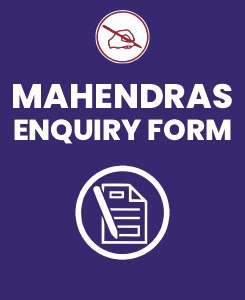

0 comments:
Post a Comment
MAHENDRA GURU