Q. 1. To verify that the note text is positioned correctly on the page, switch to _____ view or display the document in print preview.
(1) normal
(2) print layout
(3) page layout
(4) page edit
(5) paragraph
Ans. (2) print layout
Q. 2. Pressing the _____ key instructs Word to replace an AutoText entry name with the stored AutoText entry.
(1) f1
(2) f2
(3) f3
(4) f4
(5) f5
Ans. (3) f3
Q. 3. Which feature is used for monitoring all document changes?
(1) Edit Document
(2) Monitor Change
(3) Track Change
(4) Track all
(5) Save
Ans. (3) Track Change
Q. 4. A letterhead should contain all of the following EXCEPT ____.
(1) full street address
(2) logo
(3) complete legal name of the company, group, or individual
(4) All
(5) None of the above
Ans. (5) None of the above
Q. 5. Which of the following commands should you always use before submitting a document to others?
(1) find command
(2) Replace command
(3) Spelling and Grammar
(4) Thesaurus
(5) Page number
Ans. (3) Spelling and Grammar
Q. 6. On the works cited page, list works by each author’s last name and _____ the title of the work.
(1) italicize or underline
(2) boldface or italicize
(3) underline or boldface
(4) enlarge or underline
(5) None of these
Ans. (1) italicizes or underline
Q. 7. The _____ is a short horizontal line indicating the conclusion of a document.
(1) insertion point
(2) end mark
(3) status indicator
(4) scroll box
(5) None of these
Ans. (2) end mark
Q. 8. Which enables us to send the same letter to different persons?
(1) macros
(2) template
(3) mail merge
(4) mail mix
(5) none
Ans. (3) mail merge
Q. 9. To cancel a job that is printing or one that is waiting to be printed _____.
(1) click the Print button on the Standard toolbar
(2) click the printer icon on the taskbar
(3) double-click the Print button on the Standard toolbar
(4) double-click the printer icon on the taskbar
(5) None of these
Ans. (2) A click the printer icon on the taskbar
Q. 10. Tabs stop position cannot be the following alignment?
(1) Decimal Alignment
(2) Center Alignment
(3) Bar Alignment
(4) Justify Alignment
(5) None of these
Ans. (4) Justify Alignment



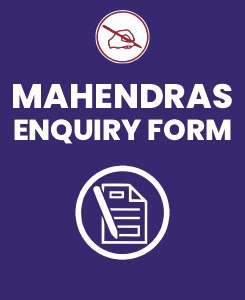

0 comments:
Post a Comment
MAHENDRA GURU