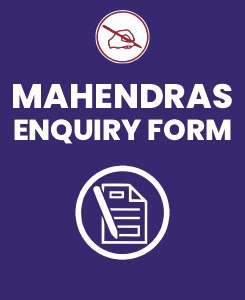Computer Knowledge For IBPS-PO/CLERK- Examination
1. ARPANET stands for ______.
(1) Applied Research Presentation Act Network
(2) Advanced Research Project Application Network
(3) Applied Research Project Agency Network
(4) Applied Research Presentation Agency Network
(5) Advanced Research Project Agency Network
Ans. (5) Advanced Research Project Agency Network (ARPANET)
2. Any crime that involves a computer and a network is called a _______,
(1) Cyber Crime
(2) Network Crime
(3) Internet Crime
(4) Hacking
(5) Computer Crime
Ans. (1) Any crime that involves a computer and a network is called a "Computer Crime" or “Cyber Crime”.
3. Which of the following is not type of Cyber-crime?
(1) Logic Bomb
(2) Salami Attack
(3) Smurf Attack
(4) Masquerading
(5) All of the above
Ans. (5) All are types of cyber-crime.
4. To connect networks of similar protocols, _______ are used.
(1) Routers
(2) Gateways
(3) Bridges
(4) Dial-up routes
(5) Switch
Ans. (3) To connect networks of similar protocols, bridges are used.
5. A programming language having a ____, which interpret program line by line.
(1) Interpreter
(2) Compiler
(3) Linker
(4) Assembler
(5) Both 1 and 2
Ans. (1) A programming language having an interpreter, which interpret program line by line.
6. ________ key is the example of Toggle key
(1) Control
(2) Escape
(3) Caps Lock
(4) Alt
(5) Home
Ans. (3) Caps Lock key is the example of Toggle key.
7. Which file(s) can be executed without mentioning its extension name?
(1) .exe
(2) .bat
(3) .com
(4) .doc
(5) 1, 2 and 3
Ans. (5) 1, 2 and 3
8. The disks stores information in _____.
(1) Tracks and Sectors
(2) Blocks
(3) Rows and Columns
(4) Tables
(5) Grid
Ans. (1) The disks stores information in track and sectors.
9. What is the keyboard shortcut for Adding a table to the worksheet?
(1) Ctrl + L
(2) Ctrl + T
(3) Alt + T
(4) Alt + L
(5) Alt + Ctrl+ T
Ans. (2) Ctrl + T is the keyboard shortcut for Adding a table to the worksheet.
10. If you press …., the cell accepts your typing as its contents.
(1) Enter
(2) Ctrl + Enter
(3) TAB
(4) Insert
(5) Shift + Enter
Ans. (1) If you press enter, the cell accepts your typing as its contents