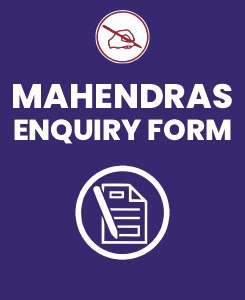Q.1. How many bytes are there in a terabyte?
(1) 1,000
(2) 1 million
(3) 1 billion
(4) 1 trillion
(5) 1 quadrillion
Q.2. Changing to newer, usually more powerful or sophisticated versions of hardware components is termed ________.
(1) expansion
(2) plug and play
(3) upgrading
(4) upsizing
(5) none of the above
Q.3. Two principal architectures for microprocessors are ______.
(1) AMD/HP
(2) CISC/RISC
(3) DEC/IBM
(4) MMX/CMOS
(5) None of the above
Q.4. Which type of processing speed measurement is used primarily with supercomputers?
(1) flops
(2) fractions of a second
(3) gigahertz
(4) MIPS
(5) MMPS
Q.5. An area of the microprocessor chip used to temporarily store instructions and data that the processor is likely to use frequently is the ____.
(1) ALU
(2) bus
(3) cache
(4) CPU
(5) flash
Q.6. Free hard-disk space used to extend the capacity of RAM is termed ________.
(1) cache
(2) flash memory
(3) ROM
(4) virtual memory
(5) volatile
Q.7. A port that allows 8 bits at a time to be transmitted simultaneously is a(n) _______.
(1) dedicated port
(2) parallel port
(3) SCSI port
(4) serial port
(5) USB port
Q.8. Which kind of port allows data to be transmitted in a "daisy chain" to up to 7 devices?
(1) Parallel
(2) SCSI
(3) Serial
(4) USB
(5) None of the above
Q.9. What is the name for a thin, credit-card size device used principally on laptop computers to expand capabilities?
(1) expansion card
(2) flash card
(3) PC card
(4) smart card
(5) none of the above
Q.10. What USB cable plugs into the computer?
(1) A connector
(2) B connector
(3) C connector
(4) D connector
(5) E connector
Answers
Q.1. (4) There are 1 trillion bytes in a terabyte.
Q.2. (3) Upgrading
Q.3. (2) CISC/RISC
Q.4. (1) FLOPS
Q.5. (3) (4) Free hard-disk space used to extend the capacity of RAM is termed virtual memory.
Q.7. (2) A port that allows 8 bits at a time to be transmitted simultaneously is a parallel port.
Q.8. (2) SCSI (Small computer system interface)
Q.9. (3) PC card. Examples include cards for extra memory, sound, modem, and hard disk.
Q.10. (1) A connector. Each USB cable has an A connector, and a B connector which plugs into the peripheral USB device.