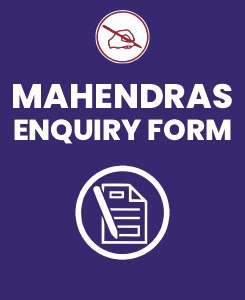Computer is the easiest and scoring section in every bank's examination which is entirely based on the basic knowledge of computer. Computer Quiz basically judges your basic knowledge and helps to analyze your performance so that you can improve your preparation level for an upcoming exam. Mahendra Guru provides you a Computer Knowledge Quiz for Bank examination based on the latest pattern so that you can practice on regular basis. It will definitely help you to score good marks in the exam. It is the most important section for all the govt exam like IBPS PO/ Clerk/SO/RRB, RBI, SBI Clerk/PO, Insurance,SSC-MTS, CGL, CHSL, State Level and other Competitive exams.
Mahendra Guru provides you a Bank Quiz of Computer Knowledge on daily basis to help you in your preparation for Govt job. You can clear your doubts before exam. Mahendra Guru also provides you important notes and study material for all subjects and test through its website, Mahendra Guru App and YouTube channel apart from it Speed Test Portal. Most of these preparation products are also available for purchase on my shop. You can also visit Mahendras.org to get more information about our endeavours for your success. You can also study in detail through our E-Mahendras Facebook and Mahendra Guru YouTube channel of Computer Knowledge.
Q.1. Which is the menu to create a text box on a slide?
(1) View -> Text Box
(2) Tools -> Text Box
(3) Insert -> Text Box
(4) Format -> Text Box
(5) Home-> Text Box
Q.2. Which is not one of the view options provided by Power Point to look at and modify presentation?
(1) Slide Show
(2) Format Slide
(3) Slide Sorter
(4) Normal
(5) None of these
Q.3. In PowerPoint, when the mouse pointer appears as ___, it indicates that the Draw Table feature is on.
(1) Solid plus sign
(2) Solid arrow
(3) I-beam
(4) Pencil
(5) Timer shape
Q.4. Which is the menu command to recolor a picture on a slide?
(1) Insert -> Picture -> Recolor
(2) Tools -> Picture -> Recolor
(3) Format -> Picture -> Recolor
(4) Edit -> Picture -> Recolor
(5) Design->Picture->Recolor
Q.5. PowerPoint design templates are stored in a file with this extension.
(1) .ptt
(2) .pot
(3) .ppt
(4) .dtp
(5) .ptp
Q.6. In Power Point, ______ is a container for text or graphics.
(1)Slide master
(2) Table
(3) Placeholder
(4) Text box
(5) All
Q.7. _____ is the menu command used to apply a design template in PowerPoint.
(1) Tools -> Slide Design
(2) Format -> Slide Design
(3) Design -> Slide Design
(4) Insert -> Slide Design
(5) Animation -> Slide Design
Q.8. ______ task pane shows the design that is currently being used in a presentation.
(1) Slide Show
(2) Slide Style
(3) Slide Design
(4) Slide Format
(5) Master Slide
Q.9. The spelling dialog box can be involved by choosing spelling from ________ menu.
(1) Insert
(2) File
(3) Tools
(4) View
(5) Font
Q.10. Which key do you press to check spelling?
(1) F3
(2) F5
(3) F7
(4) F9
(5) F2
ANSWERS
Q.1. (3) Insert -> Text Box
Q.2. (2) Format Slide Presentation is not used to look and modify presentation.
Q.3. (4) Mouse pointer as pencil, indicates that the draw table feature is on.
Q.4. (3) Format -> Picture -> Recolor
Q.5. (3) .ppt
Q.6. (4) Text box
Q.7. (2) Format -> Slide Design
Q.8. (3) Slide Design task pane shows the design that is currently being used in a presentation.
Q.9. (3) The spelling dialog box can be involved by choosing spelling from tools menu.
Q.10. (3) We press F7 to check spelling.