Institute of Banking Personnel Selection (IBPS) announced the results of the Common Written Examination for Specialist Officers on its official website ibps.in.
The candidates, who appeared for the IBPS SO exam 2019, can check their result from the official website of the Institute - https://ibps.in/. The result link will be available for viewing up to January 13, 2020 after that it will be removed/ deactivated from the website.
Check IBPS SO 2019 Preliminary Exam Result Status - link has been activated now on the official website - https://ibps.in/
How to check result status of IBPS SO Exam 2019?
1) Open the official website of the Institute - ibps.in
2) Click on the IBPS SO result notification available on the homepage
3) It will redirect to the results page
4) Enter your username/registration number, password/date of birth, and click on logi
5) Your result will be displayed on the screen
6) Download your result and take a print out of the same for future reference




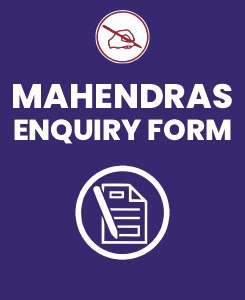

0 comments:
Post a Comment
MAHENDRA GURU